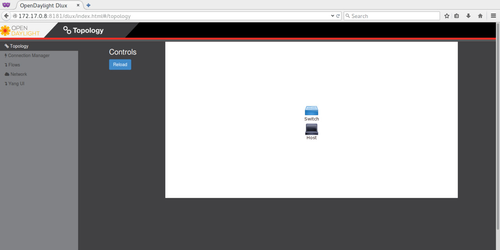Running CloudRouter OpenDaylight Docker Image
Running CloudRouter OpenDaylight Docker Image
Pull down the docker cloudrouter opendaylight
# docker pull cloudrouter/odl-fedora Pulling repository cloudrouter/odl-fedora 776732229dc4: Download complete 511136ea3c5a: Download complete 782cf93a8f16: Download complete 6cece30db4f9: Download complete 71ecfdef9361: Download complete 620448a22f6a: Download complete c1eebcac3287: Download complete 26495897ed3d: Download complete 39ec28c35806: Download complete 1df7cd4d1bbf: Download complete b6ef46a4f1ef: Download complete 31d3186ca781: Download complete 0636a2a1fe1b: Download complete b46eaca516a9: Download complete c0bfb704bac8: Download complete d71d4f51f982: Download complete 2eb7bd96fcc2: Download complete cd2227c16f0e: Download complete 0538cabd224b: Download complete 80a0811293f0: Download complete Status: Downloaded newer image for cloudrouter/odl-fedora:latest
Run the docker image
# docker run --publish-all=true -t -i cloudrouter/odl-fedora /bin/bash [root@747ffb20162e opendaylight-helium]# pwd /opt/opendaylight/opendaylight-helium [root@747ffb20162e opendaylight-helium]# ls bin data etc lib version.properties configuration deploy externalapps system [root@747ffb20162e opendaylight-helium]#
Start Karaf console
# cd bin
[root@3259ea1ed9e8 bin]# ./karaf
________ ________ .__ .__ .__ __
\_____ \ ______ ____ ____ \______ \ _____ ___.__.| | |__| ____ | |___/ |_
/ | \\____ \_/ __ \ / \ | | \\__ \< | || | | |/ ___\| | \ __\
/ | \ |_> > ___/| | \| ` \/ __ \\___ || |_| / /_/ > Y \ |
\_______ / __/ \___ >___| /_______ (____ / ____||____/__\___ /|___| /__|
\/|__| \/ \/ \/ \/\/ /_____/ \/
Hit '<tab>' for a list of available commands
and '[cmd] --help' for help on a specific command.
Hit '<ctrl-d>' or type 'system:shutdown' or 'logout' to shutdown OpenDaylight.
opendaylight-user@root>
Install some features of OpenDaylight to test it
opendaylight-user@root>feature:install odl-base-all odl-aaa-authn odl-restconf odl-nsf-all odl-adsal-northbound odl-mdsal-apidocs odl-l2switch-switch odl-dlux-core Refreshing bundles org.apache.aries.util (13) SLF4J: Class path contains multiple SLF4J bindings. SLF4J: Found binding in [bundleresource://116.fwk1777502922:1/org/slf4j/impl/StaticLoggerBinder.class] SLF4J: Found binding in [bundleresource://116.fwk1777502922:2/org/slf4j/impl/StaticLoggerBinder.class] SLF4J: Found binding in [bundleresource://116.fwk1777502922:3/org/slf4j/impl/StaticLoggerBinder.class] SLF4J: See http://www.slf4j.org/codes.html#multiple_bindings for an explanation. SLF4J: Actual binding is of type [org.slf4j.impl.JDK14LoggerFactory] Refreshing bundles com.sun.jersey.servlet (166), org.ops4j.pax.web.pax-web-jetty (91), org.ops4j.pax.web.pax-web-runtime (90) Refreshing bundles org.ops4j.pax.web.pax-web-extender-war (184), org.apache.xbean.finder-shaded (87), org.ops4j.pax.web.pax-web-spi (89), org.ops4j.pax.web.pax-web-jsp (182), org.ops4j.pax.web.pax-web-runtime (90), org.apache.xbean.bundleutils (84), org.ops4j.pax.web.pax-web-api (88) GossipRouter started at Wed Apr 15 22:44:19 UTC 2015 Listening on port 12001 bound on address 0.0.0.0/0.0.0.0 Backlog is 1000, linger timeout is 2000, and read timeout is 0 opendaylight-user@root>
Install mininet on the docker image
# git clone git://github.com/mininet/mininet # cd mininet/util # ./install.sh -n
Exit Karaf and start OpenDaylight
opendaylight-user@root>^D # cd /opt/opendaylight/opendaylight-helium/ # cd bin # ./start
Check to make sure dlux console is reachable from a browser.
# ip addr show # to find out your docker image IP address
21: eth0: <BROADCAST,UP,LOWER_UP> mtu 1500 qdisc noqueue state UP group default
link/ether 02:42:ac:11:00:08 brd ff:ff:ff:ff:ff:ff
inet 172.17.0.8/16 scope global eth0
valid_lft forever preferred_lft forever
inet6 fe80::42:acff:fe11:8/64 scope link
valid_lft forever preferred_lft forever
Open up a browser and visit https://172.17.0.8:8181/dlux/index.html [ 172.17.0.8 was the ip address in this case ]. Default user/pass is admin/admin.
Mininet Topology
Its time to try out a mininet topology with mininet pointing at the OpenDaylight Controller running inside a docker image.
[root@localhost ~] $ mn --mac --switch=ovsk,protocols=OpenFlow13 --controller=remote,ip=172.17.0.8,port=6653 --topo=tree,3 *** Creating network *** Adding controller *** Adding hosts: h1 h2 h3 h4 h5 h6 h7 h8 *** Adding switches: s1 s2 s3 s4 s5 s6 s7 *** Adding links: (s1, s2) (s1, s5) (s2, s3) (s2, s4) (s3, h1) (s3, h2) (s4, h3) (s4, h4) (s5, s6) (s5, s7) (s6, h5) (s6, h6) (s7, h7) (s7, h8) *** Configuring hosts h1 h2 h3 h4 h5 h6 h7 h8 *** Starting controller c0 *** Starting 7 switches s1 s2 s3 s4 s5 s6 s7 *** Starting CLI: mininet>
OpenDaylight/Topology
Visit the console to make sure the topology is recognized.
, multiple selections available,